7 tips to nail your virtual interview
You did it. You applied for a job at Capital One, successfully completed the initial round of phone calls with the recruiter and hiring manager and were asked to take the next step with us. Welcome to your Power Day, a series of virtual interviews about you and the skills and insights you bring to your work.
We’re using virtual interviewing in our hybrid model given flexibility it provides during the interview experience. As you prepare, we have a few tips to help you confidently approach your virtual conversations.
1. Read all the emails from your recruiter carefully
Your recruiter will send your schedule and instructions on how to sign into your virtual interview, which is done through Zoom. Be sure to review all messages prior to your interview day so you can get your questions answered and understand the process.
2. Learn about the various types of interviews
Your recruiter will be in touch with the types of interviews you’ll be expected to complete during the Power Day. The interviews will be your chance to show your aptitude for the role, share your previous experiences and, in the case interview, solve a real-life business problem. Because of the virtual format, you’ll want to clearly share your thinking and reasoning.
3. Check your computer and internet
As simple as this may seem, make sure your computer and internet are in good working order. Your computer should be running on the most recent updates and you’ll need a reliable internet connection. Consider running a test using Zoom on your computer before your interview day to confirm that everything is working properly. Additionally, have your computer plugged in or be sure the battery holds enough charge for the entirety of the interview.
4. Consider your surroundings
While doing your video test, check out what is behind you and how visible you are on the screen. You want the interviewer to concentrate on you, not be distracted by a TV playing or the fact that they can't see your face very well, so don’t let your surroundings detract from the great things you are saying. Lighting is another important factor to consider. Try sitting next to a window or close to a bright lamp so your face is illuminated. It's important that the light is coming from an angle that brightens your face, so don't have your primary source of light behind you.
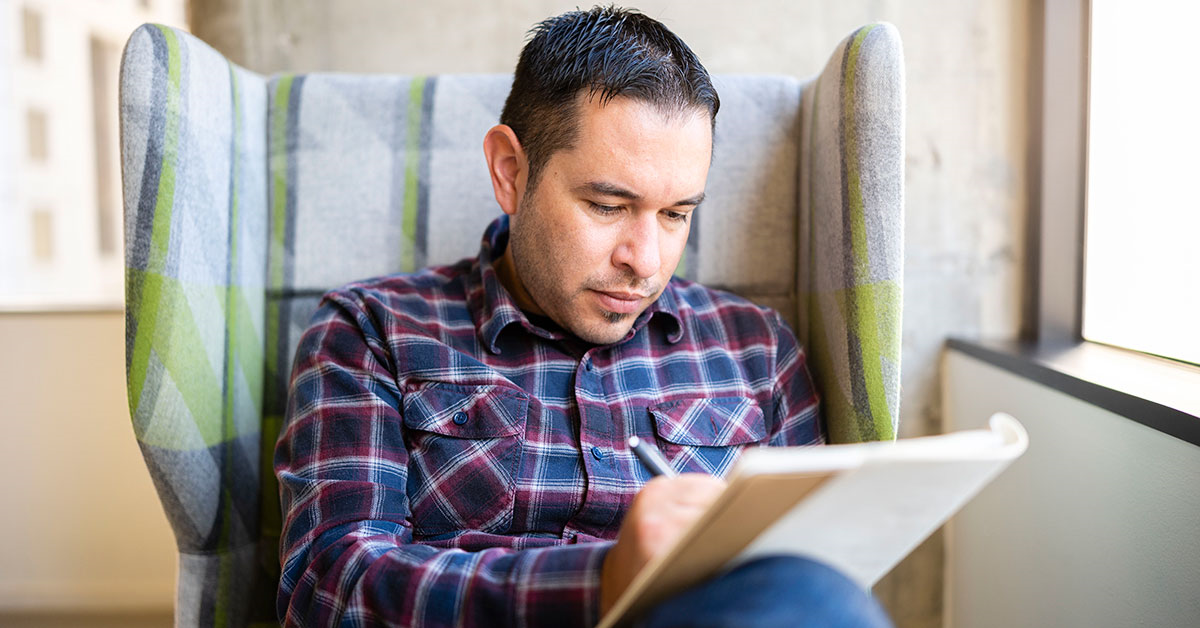
5. Ask plenty of questions
Because you aren’t visiting the office in person, ask even more questions. How does your team stay connected? How is professional development supported? How does the team support changing banking for good? You can also explore the resources on the Capital One Careers website, including checking out our offices.
6. Hit a technical snag? Don’t panic!
If your call drops or video is buffering, convey the problem as best you can. Hopefully, you can get it sorted and continue with the Zoom interview. If it’s not possible to continue the interview in Zoom, try a phone call. That doesn’t work? Send an email to your interviewer and recruiter so they can help.
7. Relax and be yourself
As tough as it may be, try to relax and let your personality and skills shine. Explain why you think you’re a great fit for the role and why you’re enthusiastic about joining Capital One. Remember—it took a lot to get to this point. You have the skills, now let the interviewers get to know you.Read similar stories
-

What to expect during your Capital One interview
Find out what types of interviews you can expect when applying to work for Capital One.
-

5 reasons you’ll love working at Capital One
Discover why our associates believe Capital One is exciting—and the perfect place for career growth across many job fields.
All Jobs
- Fixed Term Associate - Recruitment Coordinator R225283
- Process Specialist, WF-COE R225281
- Senior Manager - TPM R224763
- Senior Data Engineer (Python, AWS) R215371
- Manager, CRA Strategy & Program Management R225164
- Senior Data Engineer R225280
- Senior Administrative Assistant (Administrative Support Assistant III) - Compliance R221406
- Senior Manager, Software Engineering, Full Stack R221100
- Lead Software Engineer, Full stack R224068
- Manager, Project Management, Finance Product & Data Solutions R224277
- Senior Lead Software Engineer, Full Stack R224083
- Distinguished Machine Learning Engineer R199972
Copyright © 2025 Opinions are those of the individual author. Statements are deemed accurate at the time of posting. Unless otherwise noted, Capital One is not affiliated with, or endorsed by, any company mentioned. All trademarks and intellectual property used or displayed are the property of their respective owners.

